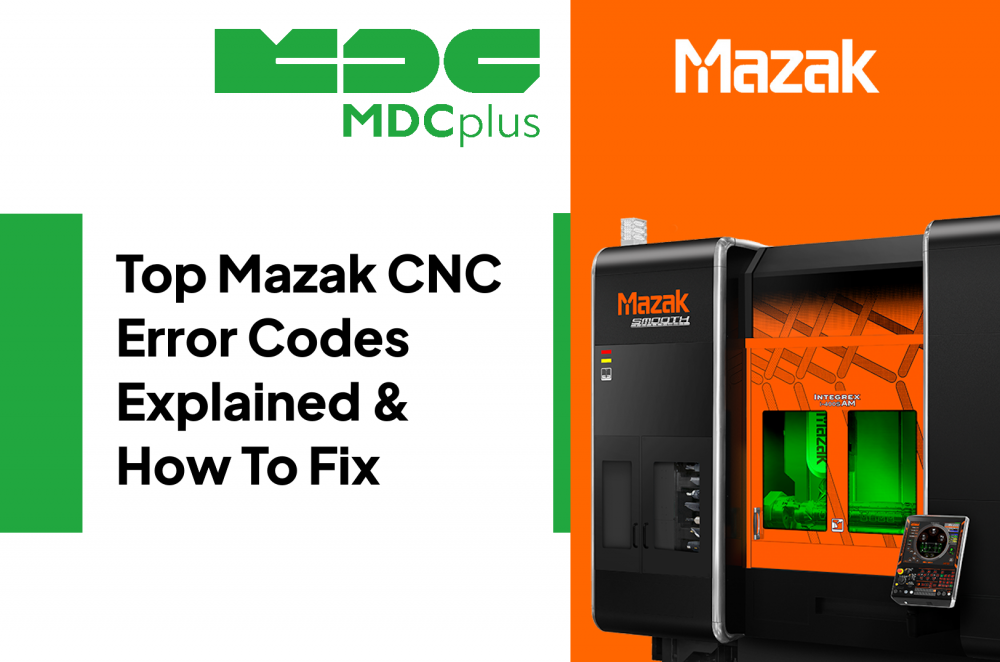Top Mazak CNC Error Codes Explained and How To Fix
Mazak CNCs are reliable workhorses, but when an alarm stops the cycle, production stops with it. Understanding what the common Mazak alarms actually mean, why they happen and how to respond correctly will save hours of downtime.
1. Alarm 100 or 113 Soft Limit or Overtravel
These alarms appear when an axis attempts to move beyond its programmed travel boundary. This is one of the most common Mazak stops after a bad offset or setup.
Typical causes:
- Incorrect work offset or zero point
- Fixture loaded out of position
- Tool length or diameter entry incorrect
- Programmed coordinate outside the safe travel zone
How to fix it:
- Stop the machine and clear the alarm
- Verify fixture position, work offset and tool length
- Recheck program coordinates for impossible moves
- Perform a safe zero return and dry run the motion path
2. Alarm 125 Illegal Axis Exists
This code appears when the control sees an axis command for an axis that does not exist on the machine or is not enabled.
Typical causes:
- Program generated for a different Mazak configuration
- Post processor mismatch
- Wrong axis letter included in the code
How to fix it:
- Open the program and locate the unsupported axis
- Regenerate with the correct post
- Remove any axis call that does not match the machine
- Reload the corrected program and test
3. Drive or Servo Feedback Fault (Generic Servo Alarm)
Mazak will halt motion if the axis feedback is unreliable. These alarms usually point to encoder, resolver, wiring or amplifier issues.
Typical causes:
- Damaged encoder or resolver cable
- Loose connectors inside the cabinet
- Faulty servo amplifier or overheating
- Mechanical binding on the ballscrew or guideway
How to fix it:
- Power down and inspect all axis feedback cables
- Reseat every connector in the servo chain
- Check axis for binding by slowly jogging
- If amplifier LEDs are in fault, isolate the axis by swapping channels (if allowed)
- Replace encoder or amplifier after isolating the cause
4. Spindle Warning or Illegal Spindle Parameter
Mazak triggers this when spindle limits, load, clamp state or parameter validity is questionable.
Typical causes:
- Wrong spindle speed or feed for material
- Incorrect tool data in the tool file
- Spindle clamp or drawbar issue
- Overload due to chipped cutter or heavy DOC
How to fix it:
- Verify spindle speed, feed and tool geometry data
- Check tool clamp or chuck condition
- Inspect inserts and holders for wear
- Reduce load, test again and monitor spindle current
5. Alarm 1402 to 1406 File Read or Memory Errors
These alarms indicate that the control cannot read, write or interpret program or parameter data.
Typical causes:
- Corrupted NC program
- Wrong Mazatrol vs EIA/ISO file format
- Storage media failure (card, disk)
- Memory protect enabled or memory full
How to fix it:
- Reload program from a verified backup
- Ensure correct format for control version
- Check media for read or write protection
- Free up memory or back up and delete unused files
6. ATC or Magazine Error (Illegal Tool, Tool Not Loaded, Magazine Position Fault)
Mazak ATC alarms stop the machine whenever the tool changer cannot confirm a safe state for clamp, position or selection.
Typical causes:
- Tool not seated or wrong tool number
- Magazine misalignment
- Dirty or worn tool pot
- Faulty proximity or position sensor
How to fix it:
- Inspect the magazine and clean tool pockets
- Verify actual tool number vs commanded tool
- Check magazine home position
- Test sensors and replace those with inconsistent readings
7. Emergency Stop and Interlock Chain Alarms
Mazak will not enable servos if any part of the safety or I O chain is open.
Typical causes:
- Door interlock open
- E stop pressed
- Guard switch fault
- Robot or pallet interface not in ready state
How to fix it:
- Close the guard and doors fully
- Reset the E stop and confirm safety relays
- Inspect interlock wiring
- Check mode switch and ensure no manual override is active
8. Alarm 512 or 513 Program Data Type Incorrect
These alarms often appear when trying to load the wrong program type (Mazatrol vs EIA) or when tool data is missing.
Typical causes:
- Program exported with incorrect format
- Missing tool data in the tool file
- Unsupported commands for control version
How to fix it:
- Export program with correct target format
- Ensure all required tool data is registered
- Remove unsupported commands and repost
9. CNC System Errors (Codes 1 to 99)
These codes indicate deeper issues in the control electronics.
Typical causes:
- CPU or RAM malfunction
- Power supply instability
- Firmware or PLC corruption
- Drive system board failure
How to fix it:
- Power down, wait, restart
- Check cabinet cooling and power input
- If code reappears, shut down and call qualified service
- Do not continue operating with system-level alarms
10. Barrier or Interference Alarms (Multi Spindle or Multi Turret Machines)
Mazak multitask machines stop immediately when two moving groups risk collision.
Typical causes:
- Incorrect work offsets or tool positions
- Interference zone not cleared
- Post processor not configured for machine layout
How to fix it:
- Verify work offsets for both spindles or turrets
- Run full simulation in CAM
- Manually move axes away from each other under jog
- Correct interference settings in the program
Closing Remarks
Keeping Mazak CNCs productive is about more than clearing alarms. It is about understanding why the control stopped and fixing the underlying cause instead of chasing symptoms. The alarms above are the most common and offer high corrective value. When operators know what they mean, recovery takes minutes instead of hours.
Equip your team with a quick alarm reference sheet. Train them to log recurring alarms. Treat these messages as data, not interruptions. That mindset shift moves the shop from constant firefighting to stable, predictable uptime.
About MDCplus
Our key features are real-time machine monitoring for swift issue resolution, power consumption tracking to promote sustainability, computerized maintenance management to reduce downtime, and vibration diagnostics for predictive maintenance. MDCplus's solutions are tailored for diverse industries, including aerospace, automotive, precision machining, and heavy industry. By delivering actionable insights and fostering seamless integration, we empower manufacturers to boost Overall Equipment Effectiveness (OEE), reduce operational costs, and achieve sustainable growth along with future planning.
Ready to increase your OEE, get clearer vision of your shop floor, and predict sustainably?
Other articles
While both involve structured review and analysis, their objectives, scope, and outcomes differ significantly. This article exploring this topic further.