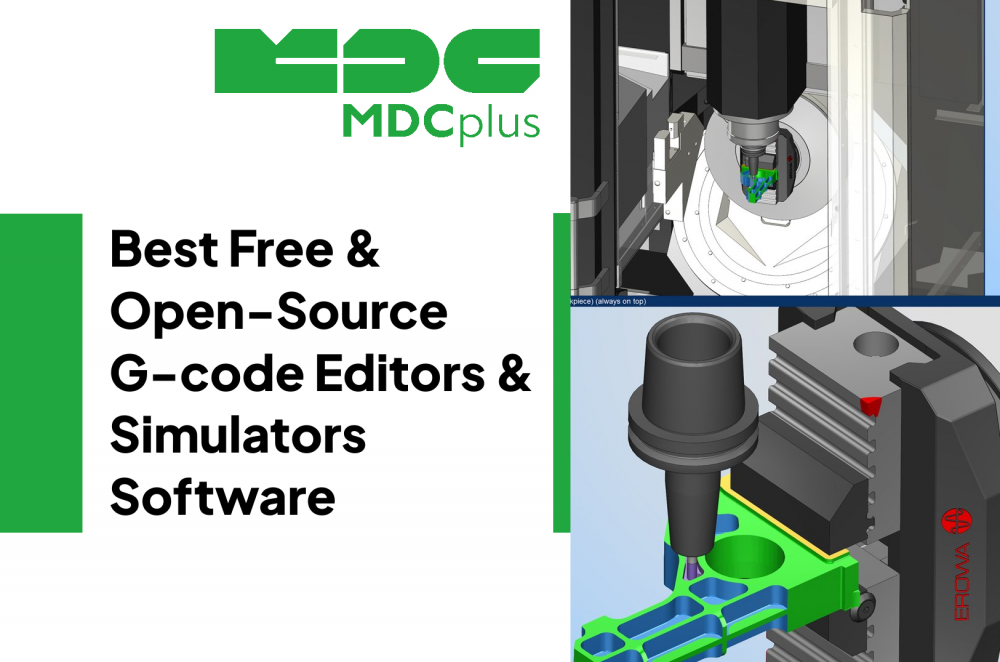Exploring free solutions? Try MDCplus
Try it yourself Get guided demoBest Free & Open-Source G-code Editors & Simulators Software
Before a CNC machine cuts the first chip, every command must be right. G-code errors can waste materials, damage tools, or crash spindles — making verification and simulation critical steps in the programming workflow.
Fortunately, several free and open-source G-code editors and simulators allow machinists, CAM programmers, and educators to preview, optimize, and debug toolpaths before running them on real equipment. These tools bridge the gap between CAD/CAM output and the machine, ensuring accuracy and safety without adding license costs.
1. Camotics
Best for: 3D G-code simulation and toolpath visualization.
Camotics is the most popular open-source G-code simulator for milling and routing. It simulates material removal in 3D, displays feed rates, and calculates machining time. It supports multiple tool definitions and works offline.
License: GPL / Open Source.
Used by: Machine shops, educators, and CNC programmers for verification before machining.
2. NC Viewer
Best for: Quick online G-code preview and validation.
NC Viewer runs directly in a browser, requiring no installation. It supports standard milling and turning paths, displays coordinates and feed speeds, and includes syntax highlighting for editing.
License: Free / Web-based.
Used by: CNC programmers needing a fast online G-code check.
3. OpenCNCPilot
Best for: G-code inspection and optimization for GRBL-based machines.
OpenCNCPilot combines visualization with basic editing, Z-compensation, and height-map generation. It’s particularly suited for desktop mills, PCB routers, and hobby machines.
License: GPL / Open Source.
Used by: DIY machinists and small workshops.
4. GCodeSimulator + Editor (Android)
Best for: Mobile G-code preview and syntax inspection.
This Android app simulates G-code line-by-line, offering 2D and 3D visualization and feed/time estimates. Ideal for quick review on the shop floor.
License: Freemium / Mobile.
Used by: CNC operators and students checking programs on the go.
5. NCPlot (Free Edition)
Best for: G-code backplotting and macro variable analysis.
NCPlot offers a limited free version that supports text editing, backplotting, and G-code macro inspection (Fanuc-style). Paid versions add advanced simulation, but the free tier remains strong for basic verification.
License: Freemium / Proprietary.
Used by: Job shops using Fanuc or Haas CNCs.
6. G-Simple
Best for: G-code creation and basic simulation for 2.5D milling.
G-Simple is a free Windows CAM and G-code tool that includes basic geometry creation, drilling, and pocketing. It also previews toolpaths before exporting G-code.
License: Freeware.
Used by: Hobby machinists and educational programs.
7. bCNC
Best for: GRBL control and G-code manipulation.
bCNC is both a machine controller and editor for GRBL-based CNCs. It provides visualization, auto-leveling, toolpath optimization, and direct machine control.
License: GPL / Open Source.
Used by: Makerspaces and small CNC router operators.
8. Universal Gcode Sender (UGS)
Best for: Sending, editing, and visualizing CNC jobs.
UGS is an open-source GRBL controller with built-in G-code viewer, syntax highlighter, and feed control. Ideal for running CNC jobs and testing G-code edits live.
License: GPL / Open Source.
Used by: CNC router users and educators.
9. NC Corrector
Best for: 3D G-code simulation with editing tools.
NC Corrector supports lathe and milling toolpaths, highlighting errors, tool movements, and collisions. It’s a strong offline option for training and NC validation.
License: Freeware.
Used by: Educational labs and machining instructors.
10. G-Code Q’n’Dirty
Best for: Fast lightweight editing.
This minimalistic editor reads large NC files quickly, supports syntax coloring, and includes line-number tracking for debugging. No simulation, but perfect for text-based editing.
License: Freeware / Open Source.
Used by: Experienced programmers editing directly in G-code.
G-code Software Comparison Table
| Software | License | Simulation | Editing | Platform | Best For |
|---|---|---|---|---|---|
| Camotics | GPL | ✔ 3D | ✖ | Windows/Linux | Full simulation & timing |
| NC Viewer | Free | ✔ 2D/3D | ✔ | Web | Fast online verification |
| OpenCNCPilot | GPL | ✔ 2D/3D | ✔ | Windows | GRBL optimization |
| GCodeSimulator + Editor | Freemium | ✔ 2D/3D | ✔ | Android | Mobile G-code review |
| NCPlot (Free) | Freemium | ✔ 2D | ✔ | Windows | Fanuc macros & backplot |
| G-Simple | Freeware | ✔ 2D | ✔ | Windows | 2.5D Milling |
| bCNC | GPL | ✔ | ✔ | Cross-platform | GRBL control |
| UGS | GPL | ✔ | ✔ | Cross-platform | CNC job execution |
| NC Corrector | Freeware | ✔ 3D | ✔ | Windows | Training & verification |
| G-Code Q’n’Dirty | Freeware | ✖ | ✔ | Windows | Fast text editing |
G-Code Editor Recommendations
For complete 3D simulation, Camotics remains the open-source standard.
For web-based verification, NC Viewer and OpenCNCPilot deliver instant feedback without heavy installs.
If you prefer GRBL-based systems, bCNC and UGS combine editing with real machine control.
For education and training, NC Corrector provides a great environment for teaching G-code structure and motion visualization.
In 2026, machinists no longer need to trust their toolpaths blindly. Free and open-source G-code simulators now offer real-time visualization, verification, and optimization once exclusive to commercial CAM suites. Whether you run a 3-axis router, a precision mill, or a school CNC lab, these tools help you see the code before it cuts — reducing crashes, scrap, and uncertainty while giving full control back to the programmer.
About MDCplus
Our key features are real-time machine monitoring for swift issue resolution, power consumption tracking to promote sustainability, computerized maintenance management to reduce downtime, and vibration diagnostics for predictive maintenance. MDCplus's solutions are tailored for diverse industries, including aerospace, automotive, precision machining, and heavy industry. By delivering actionable insights and fostering seamless integration, we empower manufacturers to boost Overall Equipment Effectiveness (OEE), reduce operational costs, and achieve sustainable growth along with future planning.
Ready to increase your OEE, get clearer vision of your shop floor, and predict sustainably?