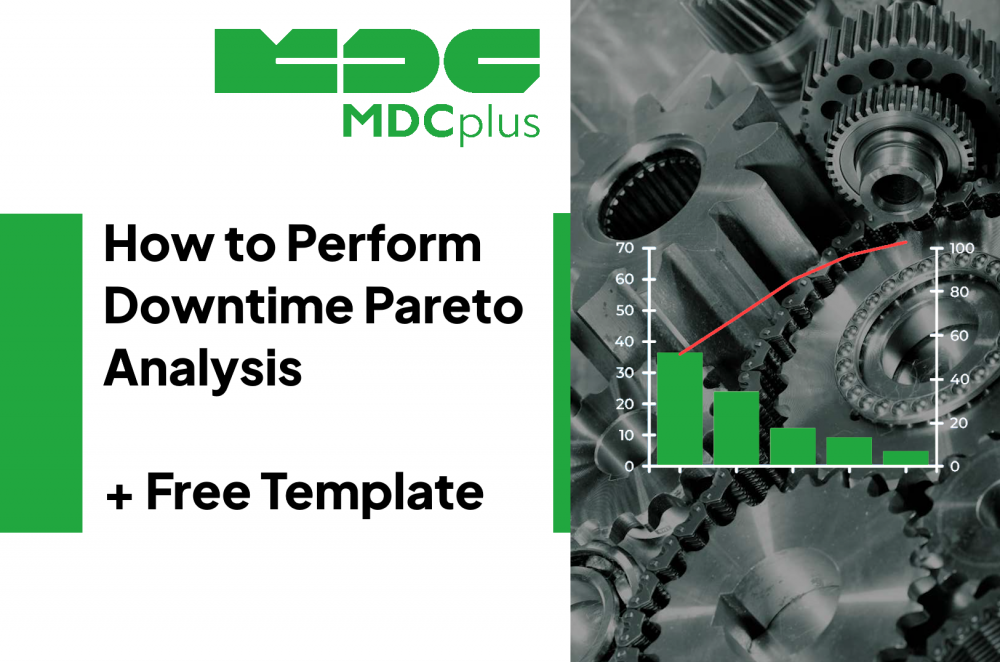How to Perform a Downtime Pareto Analysis + Free Template
Every minute of downtime costs money, but not all downtime is equal. Some causes eat hours, others only seconds. A Pareto analysis helps production teams identify and fix the few root causes responsible for most of the losses.
Why Pareto Analysis Works
The Pareto principle (the 80/20 rule) applies to manufacturing more than anywhere else: typically, 80% of lost time comes from 20% of the causes. Instead of spreading improvement efforts thinly across every issue, this method focuses attention on the biggest contributors to downtime. A downtime Pareto chart visualizes this by ranking causes by their total time lost, showing which few account for the majority of production losses.
What Data You Need
You only need three simple data fields to get started:
| Field | Example | Description |
|---|---|---|
| Machine | CNC-05 | Optional, for machine-level view |
| Downtime Cause | Tool Change | The reason logged for downtime |
| Duration (min) | 45 | Total time lost for that event |
If your monitoring system or logbook exports CSV files, this data can be imported directly into Excel. The provided template already includes formulas and chart setup.
Step-by-Step: Creating a Pareto Chart in Excel
Step 1 – Gather and Clean Data
- Consolidate downtime events for your selected time period (e.g., one week or shift).
- Ensure cause names are consistent (e.g., don’t mix “Setup” and “Set-up”).
Step 2 – Summarize by Cause
Use a PivotTable to sum total downtime minutes by each cause.
- Insert → PivotTable → Choose your range.
- Rows → Downtime Cause.
- Values → Sum of Duration.
You’ll get a list of downtime causes with total minutes.
Step 3 – Sort and Calculate Percentages
-
Sort the table by Total Downtime (descending).
-
Add two calculated fields:
- % of Total = Downtime ÷ Total Downtime.
- Cumulative % = Running total of % of Total.
Step 4 – Create the Pareto Chart
Highlight your causes, downtime totals, and cumulative % columns.
Go to Insert → Combo Chart → Choose:
- Columns for downtime.
- Line for cumulative %.
Add a secondary axis for the cumulative percentage.
The chart will show where the cumulative curve crosses 80% — that’s your cutoff for priority improvement areas.
Interpreting the Results
Example: Your chart might reveal that three causes (e.g., Tool Setup, Material Shortage, Program Errors) represent 78% of total downtime.
That means solving just those three will deliver the majority of your potential gain.
Ask these questions next:
- Are these causes operator-dependent, process-dependent, or mechanical?
- Can any be prevented through scheduling, training, or maintenance changes?
- Are they measured consistently across shifts?
Acting on the Analysis
A Pareto chart is only useful if it leads to action. Once you identify top causes:
- Assign ownership – one person per major cause.
- Define countermeasures – specific, measurable changes.
- Track impact over time – repeat the Pareto monthly to see if priorities shift.
Over time, your chart should flatten as no single cause dominates — that’s when your process is stable and improvement efforts are paying off.
Free Pareto Template
The downloadable Excel template includes:
- Input sheet for downtime logs (manual entry or CSV import)
- Pivot summary and Pareto chart (pre-formatted)
- Automated cumulative percentage calculation
- Filters for machine, date range, and category
You can paste your own data into the Input sheet and refresh the PivotTable to update charts instantly.
Key Takeaway:
A downtime Pareto analysis turns raw machine logs into direction for action. Focus your efforts where they matter most — the few problems that cause most of your pain. Once those are under control, the rest becomes manageable.
Download downtime Pareto analysis template from MDCplus
About MDCplus
Our key features are real-time machine monitoring for swift issue resolution, power consumption tracking to promote sustainability, computerized maintenance management to reduce downtime, and vibration diagnostics for predictive maintenance. MDCplus's solutions are tailored for diverse industries, including aerospace, automotive, precision machining, and heavy industry. By delivering actionable insights and fostering seamless integration, we empower manufacturers to boost Overall Equipment Effectiveness (OEE), reduce operational costs, and achieve sustainable growth along with future planning.
Ready to increase your OEE, get clearer vision of your shop floor, and predict sustainably?