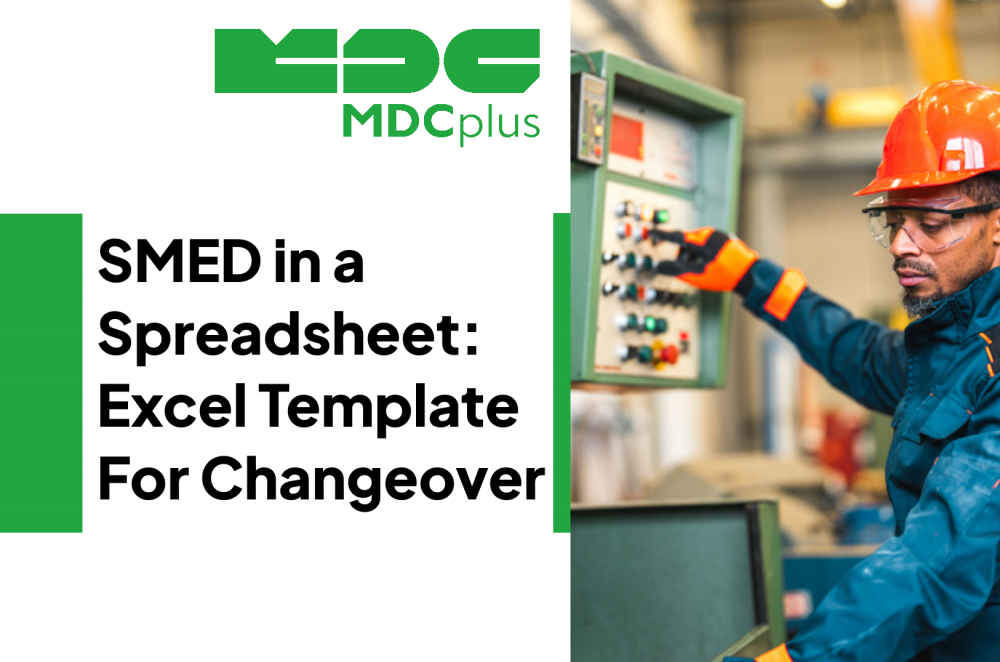SMED in a Spreadsheet – An Excel Template to Slash Changeover Time
Setup Time: The Low-Hanging Fruit
In reality, you can start improving them today with nothing more than a stopwatch, a bit of discipline, and a well-structured Excel file. Unlike hidden process losses, changeovers are finite, visible events with a clear beginning and end. Every step is observable. You can watch them unfold, record what happens, and measure exactly how long each task takes. The most wasteful steps practically highlight themselves once you start logging them.
The key is to separate internal steps — tasks that can only be done while the machine is stopped — from external steps that could be done in advance. SMED (Single-Minute Exchange of Die) is built around moving as much as possible from the first category into the second, shrinking downtime without affecting quality.
An Excel Template That Does the Heavy Lifting + Download
The template is built on a single worksheet. For each changeover, you log:
- Start and end time of the overall event
- Each step in sequence, with a short description
- Step type from a dropdown: Internal or External
- Optional category: Tooling, Material, Programming, Cleaning, or Other
- The person responsible, if you want accountability in your data
From there, Excel takes over. It calculates the duration of each step, the total changeover time, and how that time is split between internal and external work. Conditional formatting automatically flags the longest steps and highlights any task that consistently exceeds your target time.
And if your are asking how to build such template - we already did it for you. Feel free to download and use it.
From Data to Action
After a week or two of logging, patterns emerge. You’ll see that a specific tool change routinely eats ten minutes, or that paperwork is always done after the machine stops instead of while it’s still running. These are the moments you target first. Moving just a handful of steps to external work can deliver significant uptime gains with no capital investment.
For example, a line with a 45-minute average changeover found that 15 minutes were spent fetching tools and filling out forms after the stop button was pressed. By moving those tasks ahead of time, changeovers dropped to 30 minutes. That’s an instant 33% improvement.
How to Start
Put the template on a tablet or print it out for the shop floor. Assign one observer during each changeover to record times and steps — it doesn’t have to be a manager, just someone attentive. After each run, hold a short debrief with the team. The focus is on improving the process, not blaming the people.
Once the biggest time drains are identified, adjust procedures so external work is done before the stop. Standardize the new process, keep logging, and continue looking for further steps to externalize.
The Payoff
You don’t need a MES license or an outside consultant to start SMED. You need visibility. A simple Excel template can give you that visibility in a matter of days. Once you can see the waste, cutting it becomes straightforward — and the gains are immediate.
About MDCplus
Our key features are real-time machine monitoring for swift issue resolution, power consumption tracking to promote sustainability, computerized maintenance management to reduce downtime, and vibration diagnostics for predictive maintenance. MDCplus's solutions are tailored for diverse industries, including aerospace, automotive, precision machining, and heavy industry. By delivering actionable insights and fostering seamless integration, we empower manufacturers to boost Overall Equipment Effectiveness (OEE), reduce operational costs, and achieve sustainable growth along with future planning.
Ready to increase your OEE, get clearer vision of your shop floor, and predict sustainably?
Other articles
While both involve structured review and analysis, their objectives, scope, and outcomes differ significantly. This article exploring this topic further.